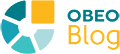On behalf of the team and everyone who has contributed, we are happy to announce that Sirius Web 2024.7.0 has been released and is now available. You can find the complete list of bug fixes and improvements in the changelog on Github.
Here are some of the latest features integrated into Sirius Web.
Add support for "For" construct in the operations DSL
We can now create multiple objects with a single operation.
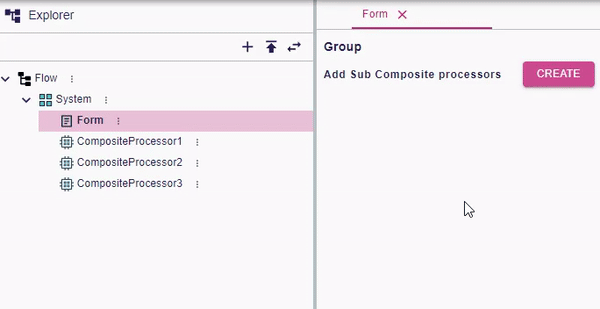
You can now use a "For" operation in AQL expressions in order to execute an operation multiple times.
For example, in the Flow model, you can use this feature to create sub-composite processors for each composite processor contained in a system.
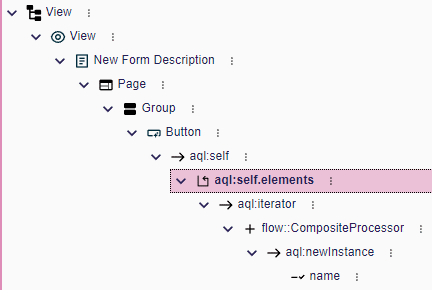
The `For` operation can take a feature as its argument; in this case, "elements" is the containment feature we want to iterate over.
The operations declared under the `For` will be executed for each element contained in the feature and will be accessible using the variable “iterator”.
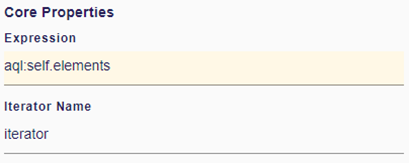
Enhanced label customization options
We added two more properties for the nodes label :
- Text Align: Adjust the alignment of text within labels
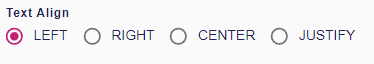
- Position: Set the position of labels (available for Inside labels)
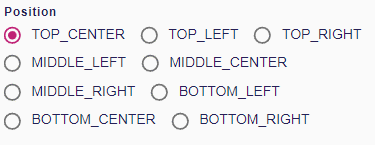
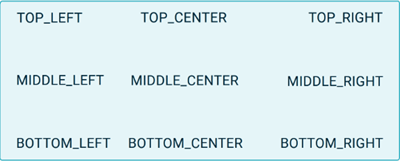
Additionally, new properties have been added for edge and node labels:
- Borders: Define and customize the borders of labels
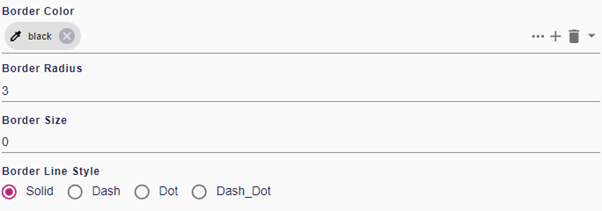
- Background: Set the background color or style of labels
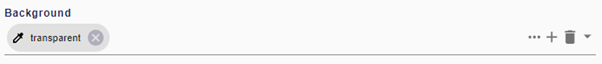
Diagram filter dialog
The Diagram Filter Dialog allows you to manage the visibility of elements within your diagram. By accessing this dialog from the diagram panel, you can view and modify the current visibility states of various elements.
- View Visibility States: Check the current visibility status of elements in the diagram.
- Set New States: Easily update the visibility state of elements by selecting them in the tree and choosing the desired state using the split button.
This functionality streamlines the management of complex diagrams by providing clear control over which elements are visible.
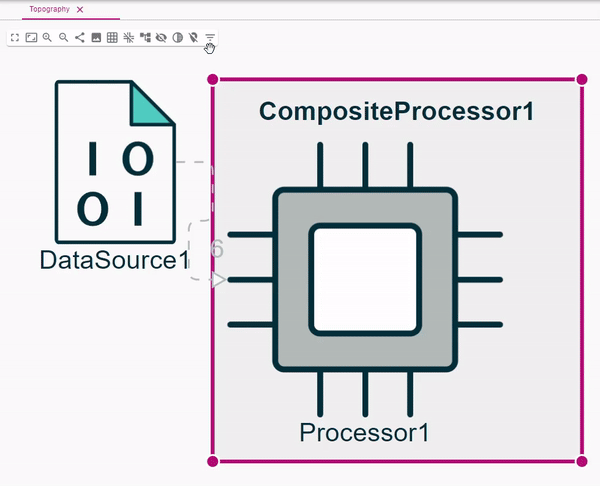
Improved edge routing for border nodes
Previously, an edge with a border node as its source or target could pass through a node.
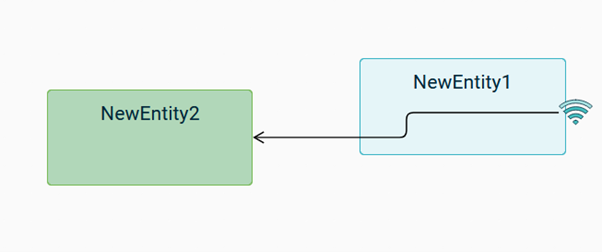
Now, an edge connecting to a border node will not pass through its parent node unless it is connected to a sibling node.
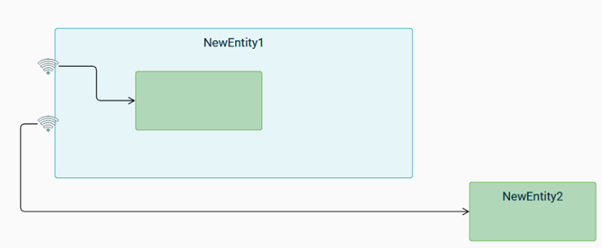
New functionalities for the Gantt representation
We have released new documentation to help users become familiar with the Gantt representation.
This update includes several improvements:
- A DateTime widget: A new DateTime widget is now available enhancing time management capabilities.
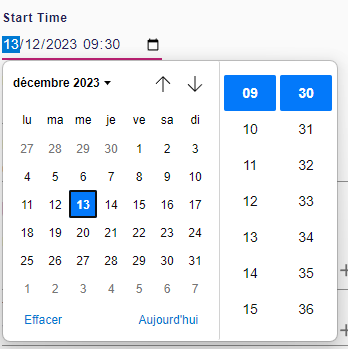
- Persistent Table Filtering: The table filters are now persisted in the database, so you won’t need to reapply them each time you open the representation
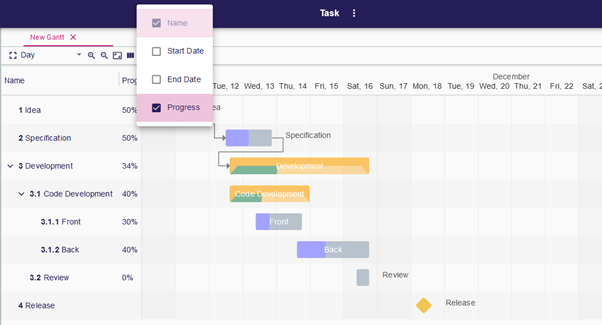
- Improved Scrolling: Scrolling within different zones of the representation has been enhanced, making navigation more intuitive.
You can find the documentation here to get started with these new features.
Improved overall performance
We have made several enhancements to improve the performance of the application, resulting in a smoother experience when interacting with diagrams.
Additionally, improvements on the backend now support larger models, allowing tools derived from Sirius Web to handle more complex real-life use cases effectively.
For example, the SysON project, which loads large Sysml v2 libraries, now takes 2 seconds to load, compared to 35 seconds before our improvements. This significant reduction in load time greatly enhances project efficiency.
We are committed to continuing performance improvements in future releases to match the capabilities of Sirius Desktop in terms of responsiveness and model size.
New extension point
The adoption of Domain-Driven Design in our new architecture now allows us to offer more extension points for customizing Sirius Web to meet specific needs.
We plan to introduce many more extension points in future releases, but here are some that are available in this release (you can find additional details in the full release notes) :
- NavigationBarMenuExtensionPoint: Allows you to contribute components to the left and right of the navigation bar (e.g., to add the detail view).
- CreateProjectAreaExtensionPoints:Enables you to contribute new project cards.
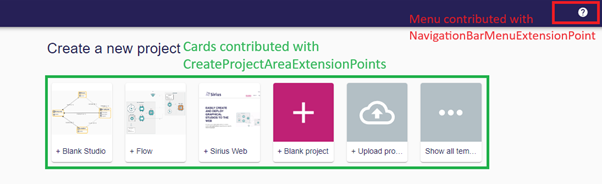
- DiagramRendererExtensionPoints:Provides the ability to modify existing props of the DiagramRenderer component (e.g., to add panels to a diagram).
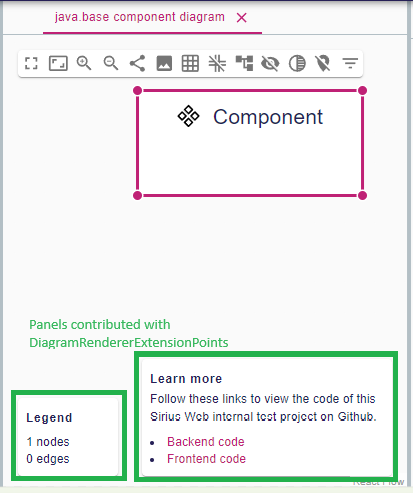
A word on the state of our API
If you’ve been following our recent updates, you’re aware of our planned architectural changes for Sirius Web. We are on track to phase out the old implementation in the upcoming release (2024.9.0).
In the meantime, please note that the old API is now deprecated. You can start using our new API implementation, which is already available.
We’re excited about these updates and believe they will greatly enhance your Sirius Web experience. With improved performance, new customization options, and additional extension points, we aim to make your interactions more efficient and tailored to your needs.
We appreciate your feedback and encourage you to explore these new features. Stay tuned for future updates as we continue to enhance Sirius Web. Thank you for your support!