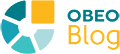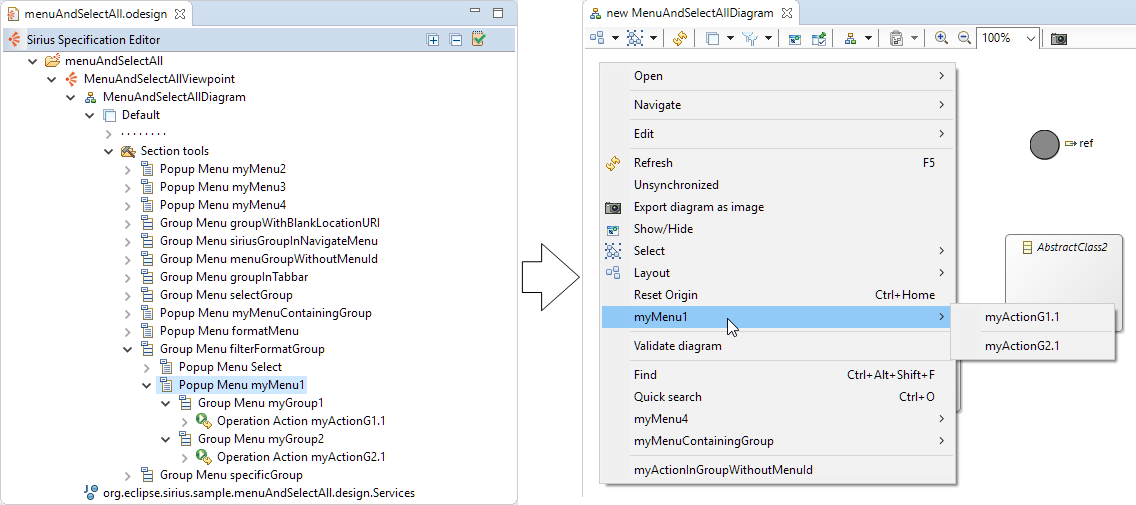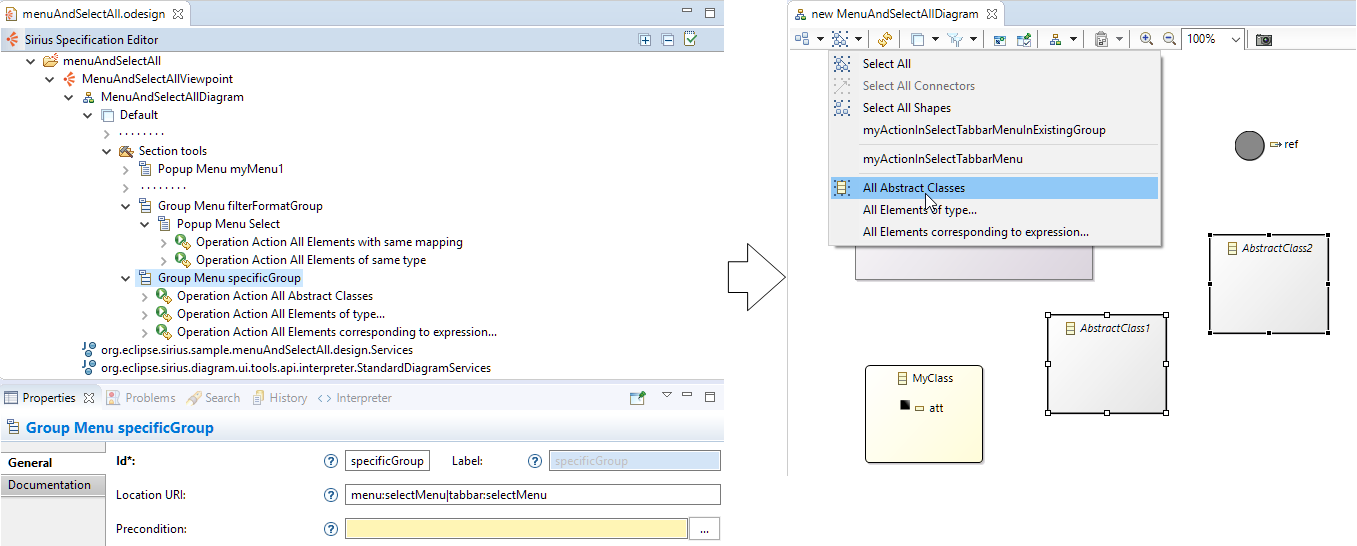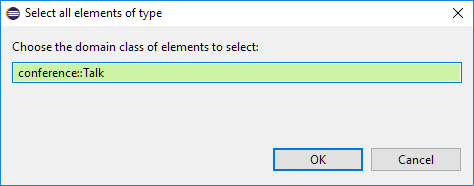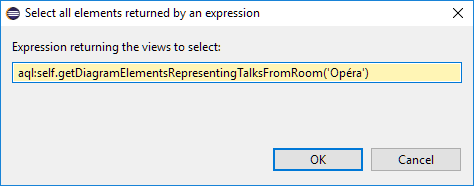Sirius 6.1 should be released (along with a corresponding Obeo Designer CE) right before EclipseCon Europe 2018. This version is mostly about stabilisation of previous work with some nice new features as an extra bonus! We couldn't resist in sharing what's new before ECon EU. Discover them in this series of posts (see also part 1 and part 3), and come see us at EclipseCon to learn about the present and future of Sirius.
With Sirius 6.1, the specifier has more control on the actions contributed to the diagram's contextual menus. Until Sirius 6.0, all these actions were always added at the end of the contextual menu in the same group:
Since Sirius 6.1, the specifier can organize his/her actions by group, and choose in which (sub-)menu to add these groups: an existing one or a new one.
Additional efforts have been done for "Select All" actions. New "Select All" actions can also be contributed to the tab-bar.
Combined with new services (documented here in the documentation of Sirius 6.1.0), this allows the definition of powerful custom selection action that will appear along with the existing ones. For example, the specifier can create an action that will select all the elements of a particular type:
or even allow power users to select elements using an arbitrary AQL expression:
We know there are some limitations or other improvements are possible but the mechanisms already enable interesting new use cases and we are eager for feedback to drive further improvements.