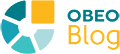We are pleased to announce that the 2025.4 release of Sirius Web is now available!
You can find the complete list of fixes, improvements and new features is available in the changelog.
In this blog post, we’ll take a closer look at some of the major improvements and new features included in this release.
- Library Support: Reuse and Share Models Across Projects
- Explorer: Duplicate Elements Easily
- Diagrams: Smarter Edges, Exports, and Actions
- Table: Interactive Custom Widgets
- Project Browser: Smarter Filtering
Library Support: Reuse and Share Models Across Projects
After laying out the groundwork for this feature over the past few releases, we are excited to announce the first version of library support in Sirius Web.
In a Sirius Web studio, you can now publish a library to share parts of your domain or view models.
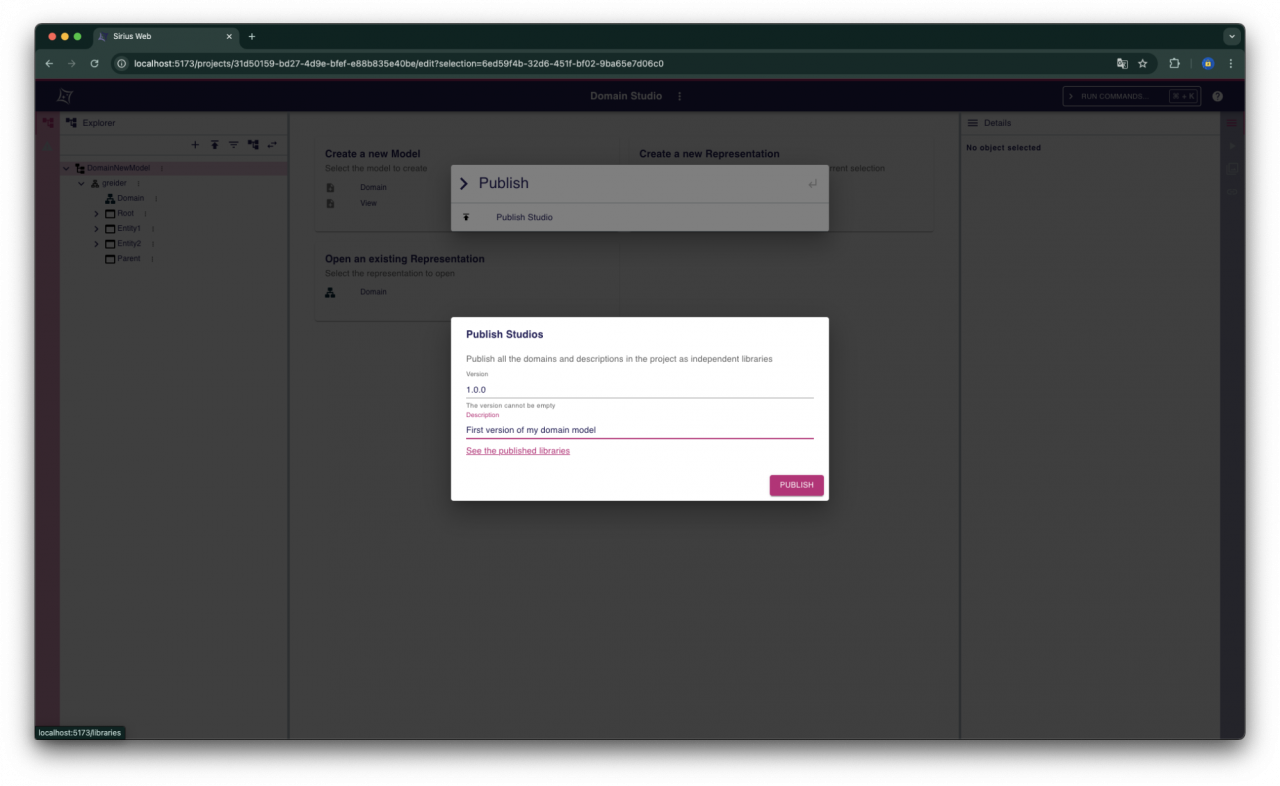
Once published, the library will be visible in a new library browser. You can also open the workbench on a specific library to view it in detail, just like a regular project.
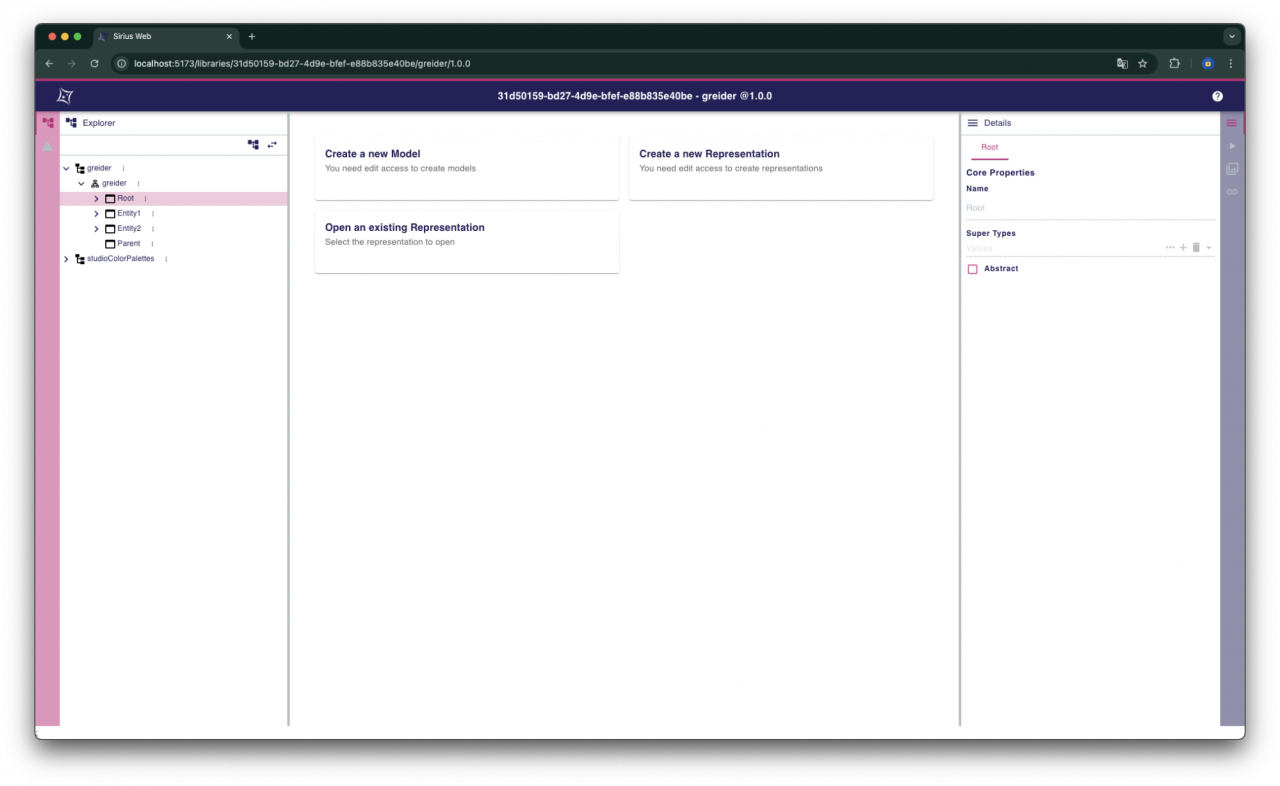
Additionally, you can also use an existing library in your studio. To do so, you can either copy it into your project and modify it like any other model, or you can add a dependency between your project and the library. In the latter case, the library will be automatically loaded in your project, but it will remain non-modifiable.
Once your project has a dependency on a library, you can update the version of the library to the latest published version. To make this even easier, you can contribute commands to the omnibox to support the publication and import of libraries into your custom projects.
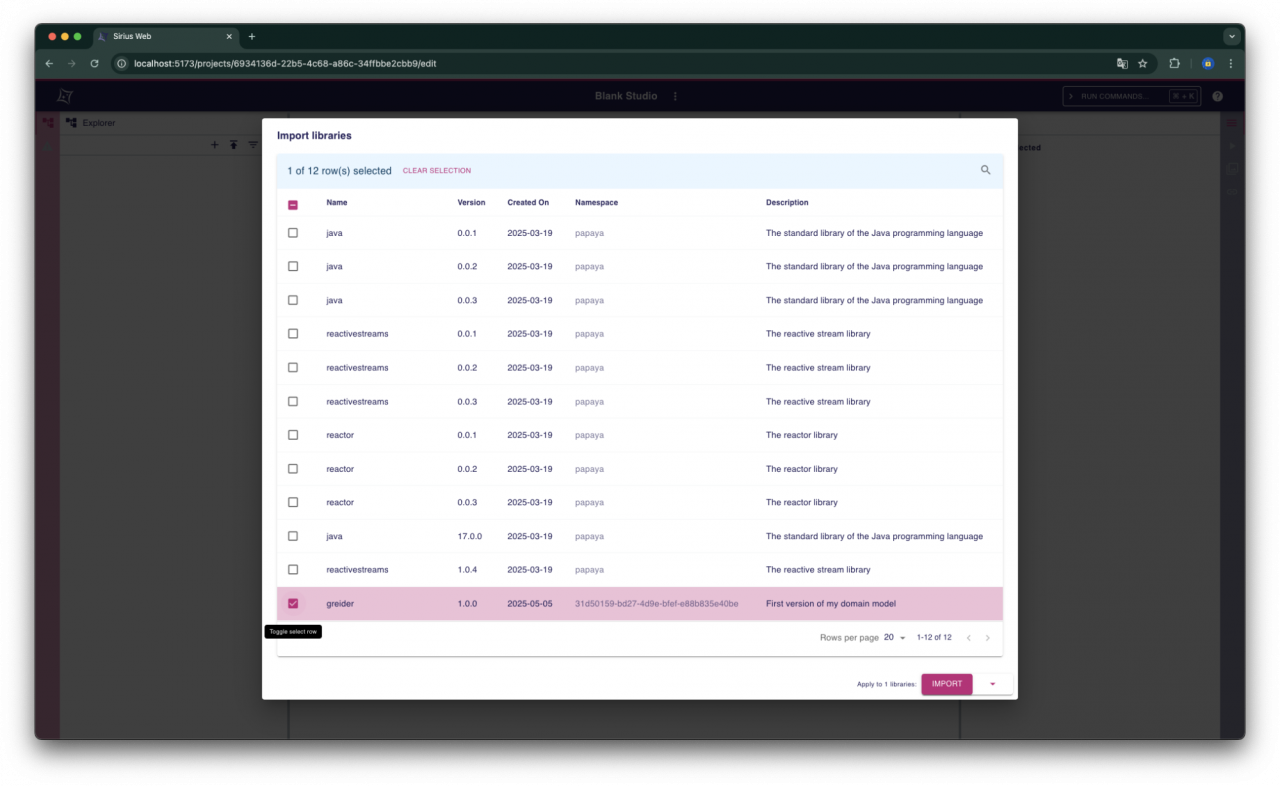
Explorer: Duplicate Elements Easily
In this release, we’ve introduced the ability to duplicate both semantic elements and representations directly from the explorer.
A new duplicate context menu entry is now available on semantic elements. When selected, it opens the duplicate dialog where you can choose the new container for the copy and define the reference under which this copy will be created.
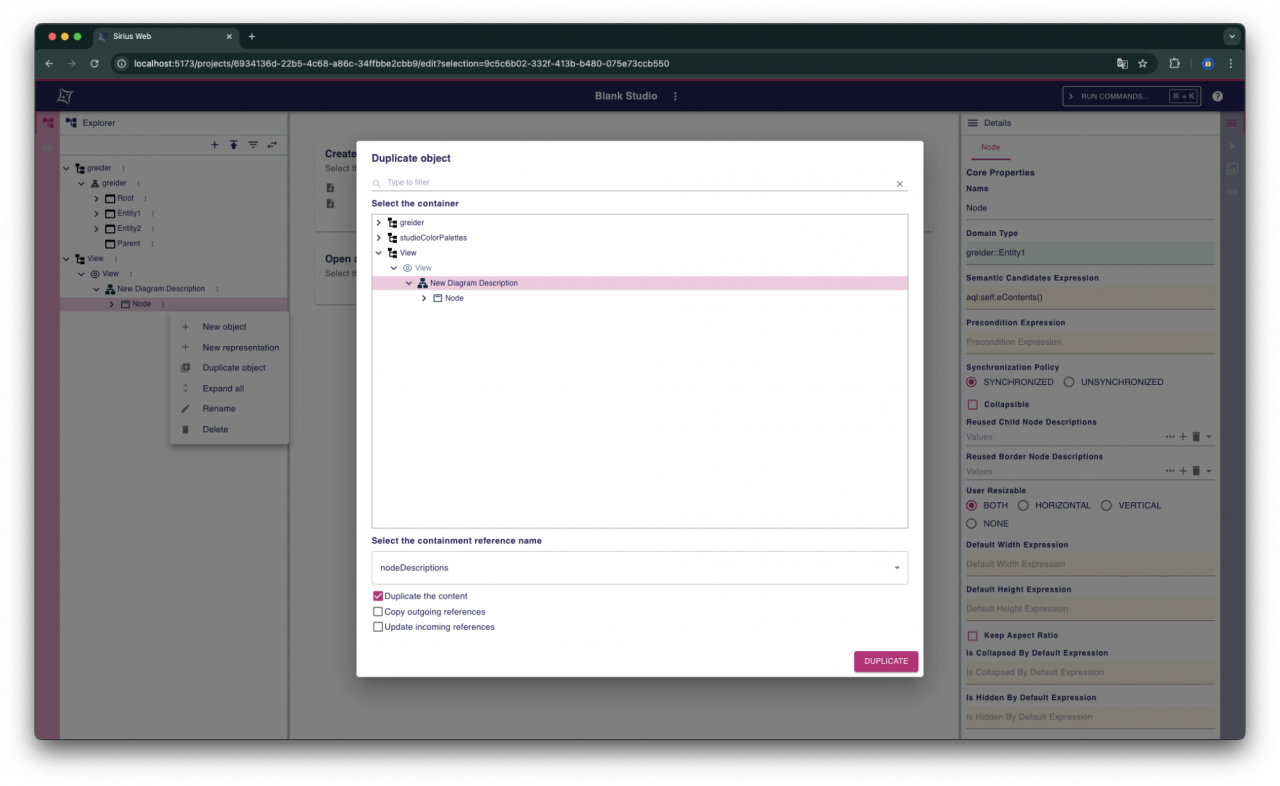
You can also configure several options for the copy, such as:
- Duplicate all contained elements: This allows you to copy all the elements within the selected semantic element.
- Duplicate outgoing references: This ensures that the references from the original element are also copied.
- Update incoming references:This option updates the references pointing to the original element to point to the newly created duplicate instead.
These options make it easier to manage and replicate complex elements and their relationships within your models.
Diagram Enhancements: Smarter Edges, Exports, and Actions
With this release, you can now define types of edges where an edge can serve as either the source or the target of another edge.
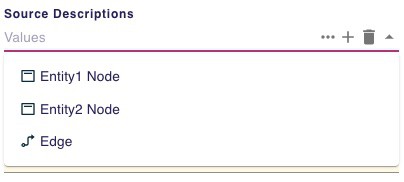
When rendered, this new type of edge can now start or end on another edge, providing greater flexibility in how relationships between elements are depicted.
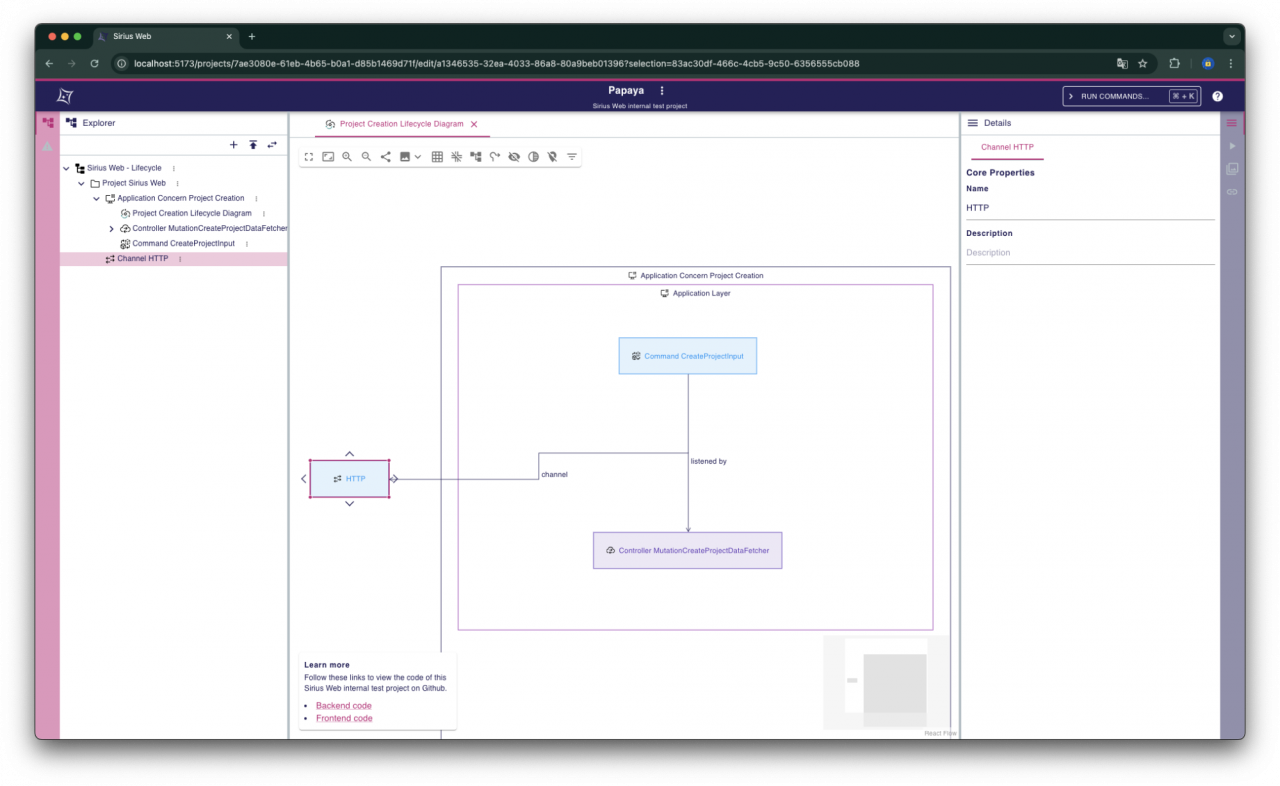
A new export strategy is available to create SVG images from your diagram. This experimental feature generates SVG images using core SVG elements, which are supported by a wide range of applications including Microsoft Word, enhancing the compatibility of your exported diagrams.
In addition, we have introduced the first version of the impact analysis before executing a tool. By activating a simple option, a studio maker can instruct Sirius Web to perform an impact analysis on a dry-run of the tool. This will allow the end user to see what changes will be made by executing the tool.
The user can view the effect and decide whether or not to proceed with executing the tool, providing an added layer of control and insight before making any modifications.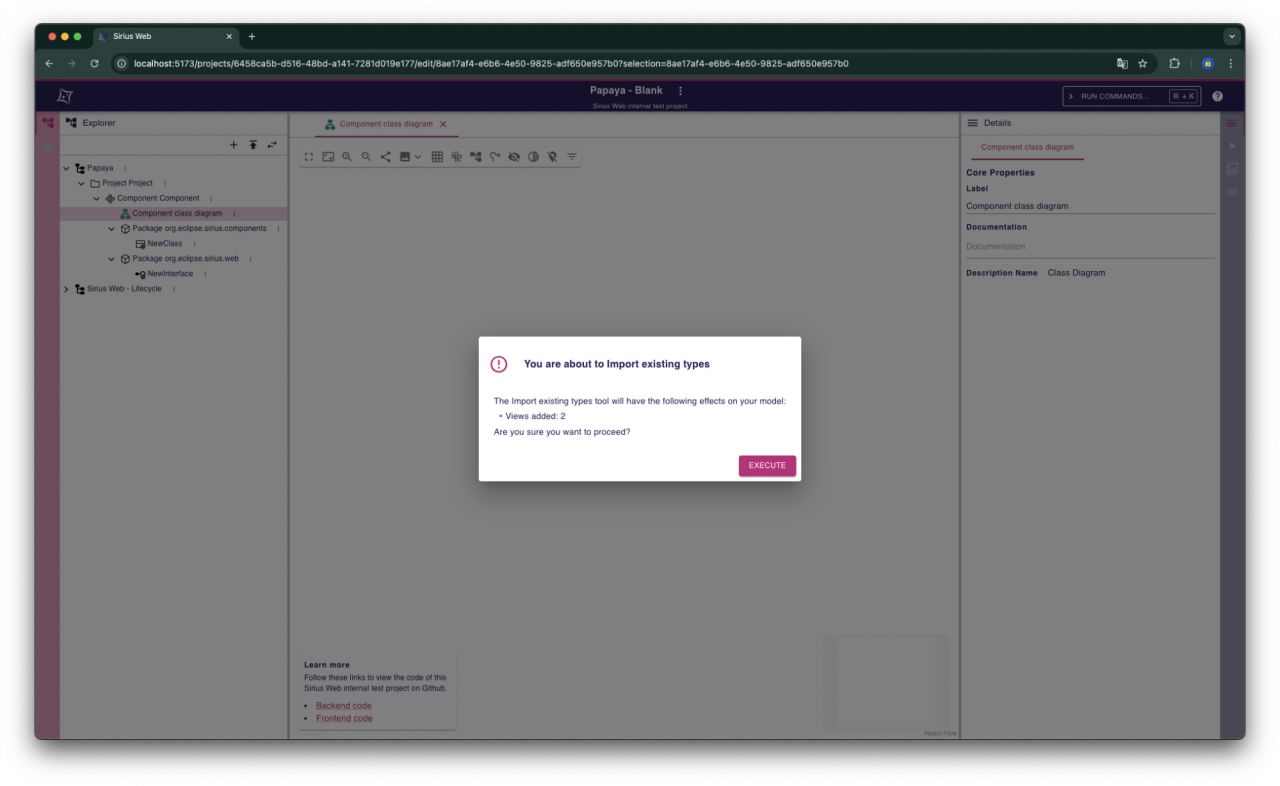
In this release, diagram actions can now be triggered when the mouse cursor is over a node. These actions allow you to execute a variety of behaviors server-side. You can use them to create semantic and graphical elements, modify the visibility of diagram elements, and more.
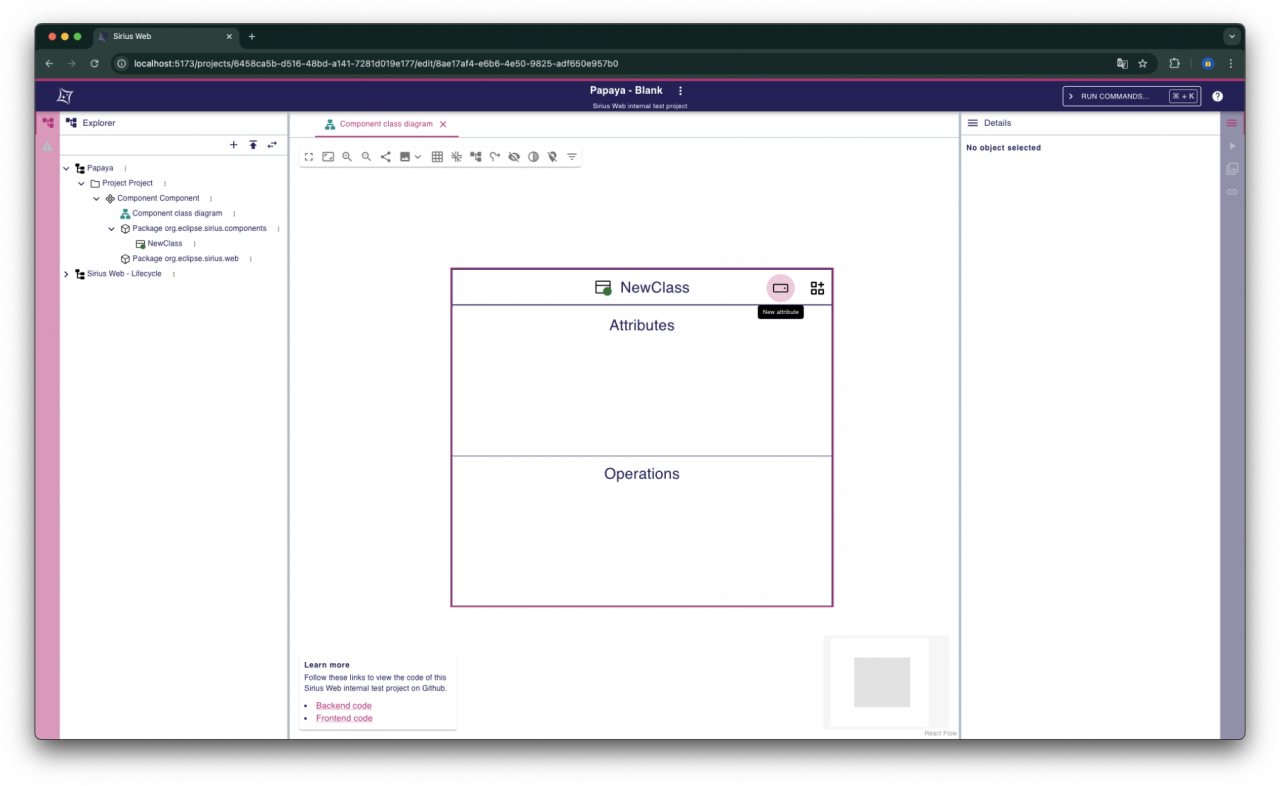
Table: Interactive Custom Widgets
The table representation has also been enhanced in this release to support custom widgets within table cells. This allows for more interactive and flexible table configurations. An example of this new feature is the inclusion of the checkbox widget, which is available directly in Sirius Web. This enhancement enables users to integrate interactive elements directly into their tables, streamlining the data visualization and editing process.
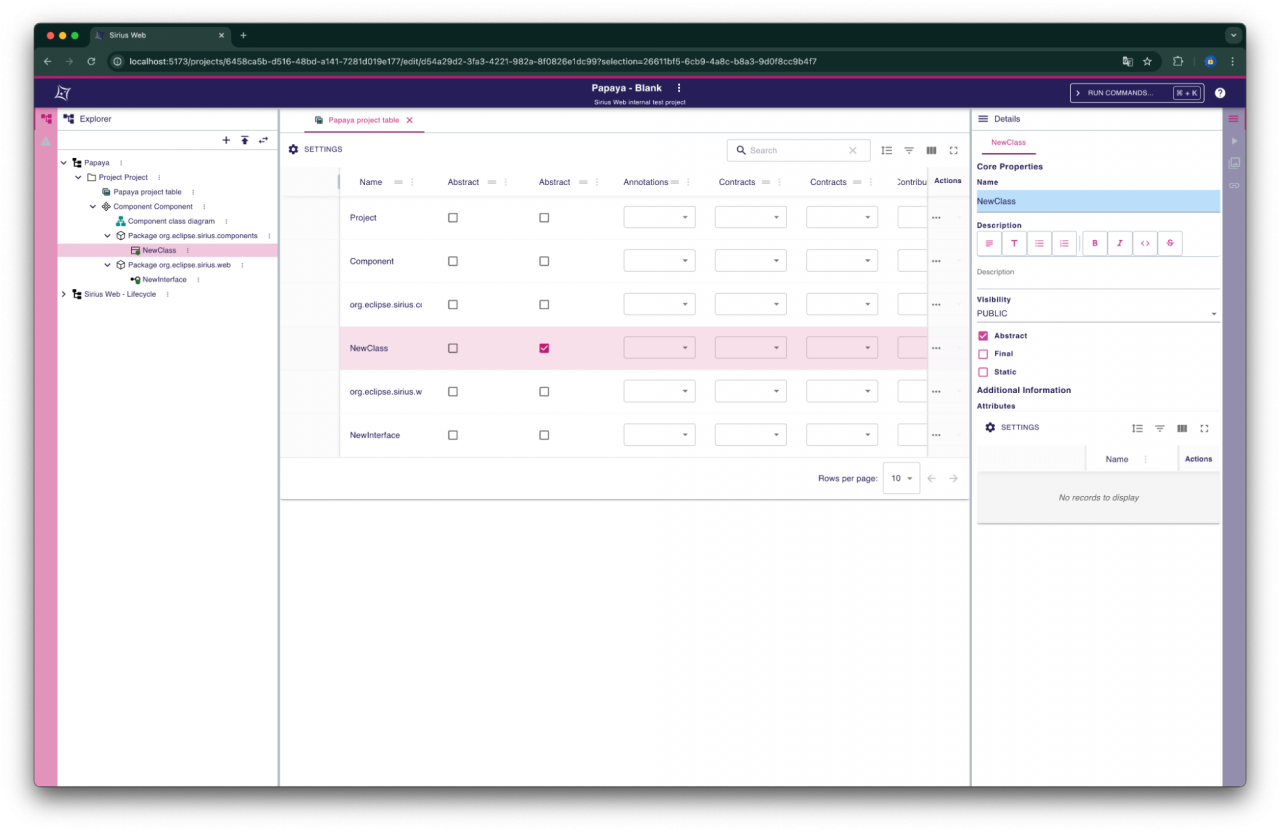
Project Browser: Smarter Filtering
The project browser has been updated with a new user interface that introduces filtering capabilities. You can now easily filter projects and display only those whose labels contain specific text, making it quicker to find the projects you’re looking for.
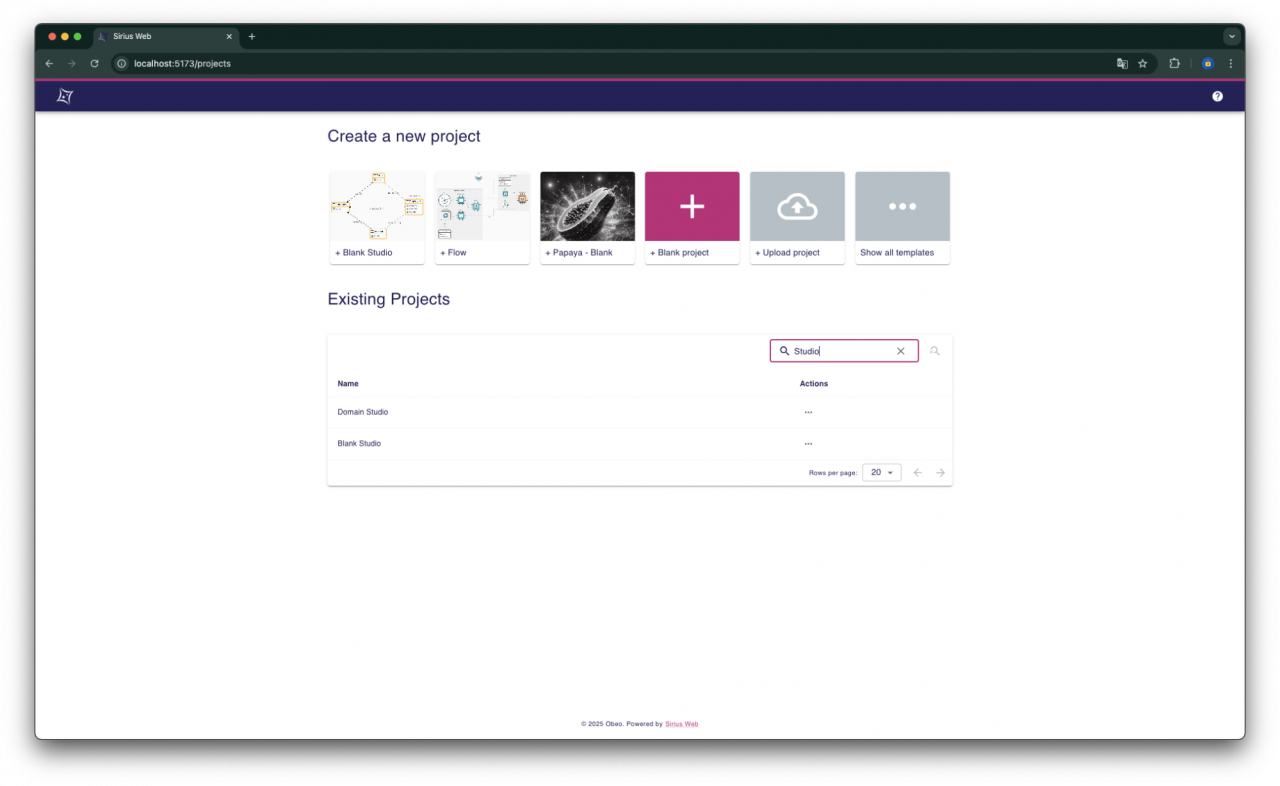
To learn more about Sirius Web and its features, visit the official website.
For details about the previous releases, check out the release articles on the Obeo blog.