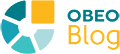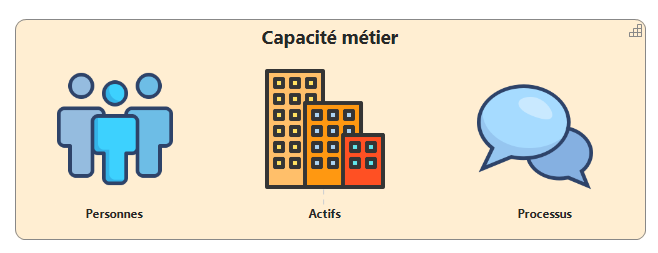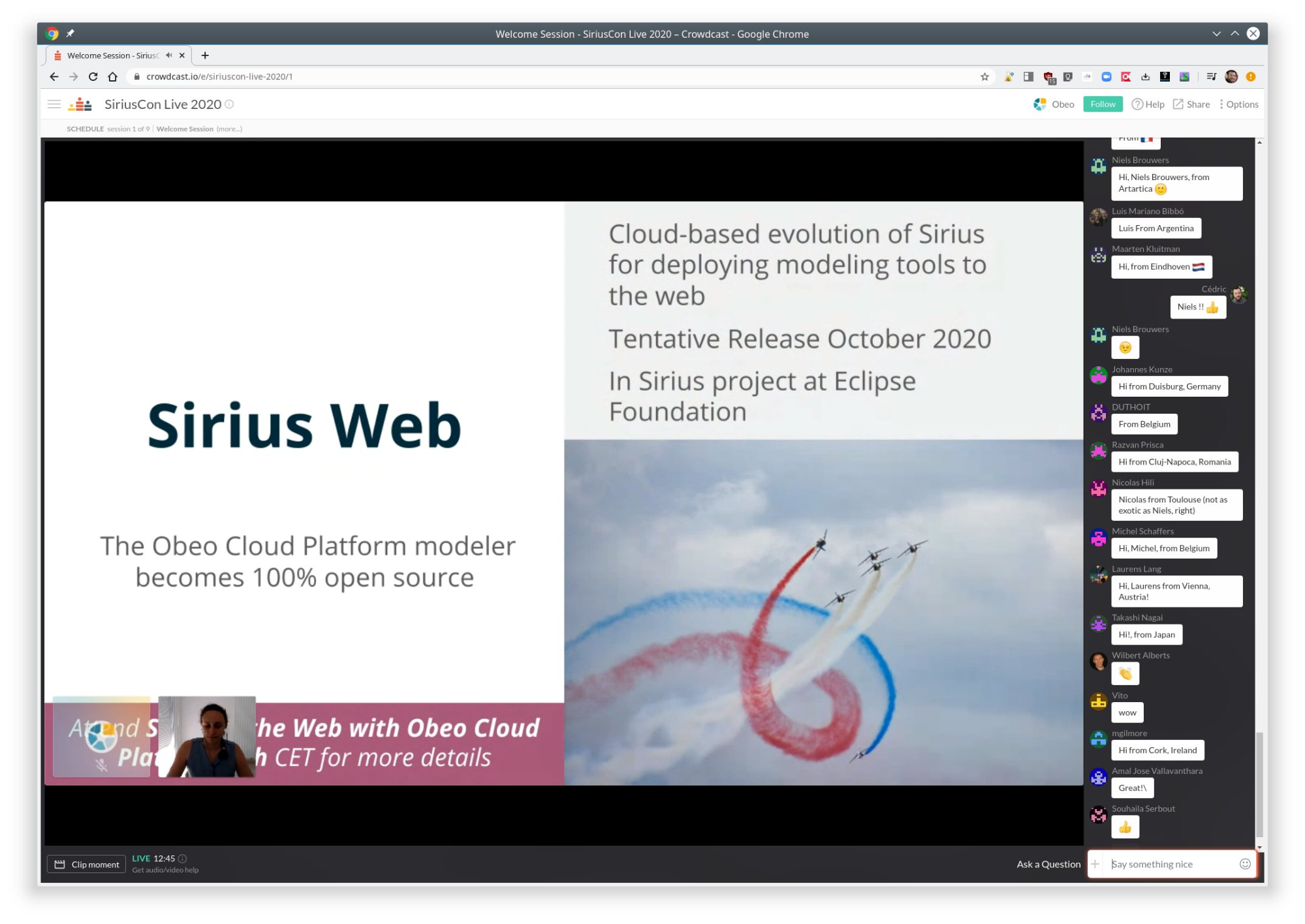Développer des technologies open-source de modélisation pour mieux les diffuser auprès de la communauté des architectes logiciels. C'est l'objectif que nous nous étions fixé en créant Obeo il y a une quinzaine d'années. Au cœur de notre stratégie de diffusion à large échelle de notre savoir-faire, l'open source est avant tout une affaire de conviction dans les valeurs de partage. C'est pourquoi, d...
Language Engineering Talks 06 - Interview with Cédric Brun on modeling area.Here the link to read the interview and to watch the video Interview by Strumenta was originally published by Cédric Brun at CEO @ Obeo on November 15, 2020. Original link
Atop the Sirius-II Mission’s rocket is the Obeo Cloud Platform (OCP), with two flavors – OCP Modeler and OCP Publication – safely strapped inside. The Obeo Cloud Platform is built as an open-core product relying on the open source Eclipse Sirius project (EPL 2.0 licence) and more precisely on the Sirius Web component. As I explained in my previous post, Sirius Web is a framework from Obeo for buil...
Source code is flowing into the first stage of the Obeo rocket. Our goal is to bring the spirit of Sirius into a new technological space : Sirius Web is the Cloud-based evolution of Sirius, 100% Open Source. The Sirius Web engine combines the open source components EMF-JSON & Sirius Components. These components will be available under the Sirius project : https://eclipse.org/sirius , with the ...
L’ Architecture d’Entreprise est une démarche désormais bien établie pour transformer une entreprise. Qu’il s’agisse de mettre en place une nouvelle organisation, de faire évoluer des processus métiers ou de déployer de nouveaux outils numériques. Dans le cadre de cette démarche, l’architecte est amené à cartographier l’entreprise, décrire des cibles et proposer des trajectoires. Les modélisation...
I can’t believe we are already looking at Q4. I have so much news to share with you! Eclipse Sirius, Obeo Cloud Platform and Sirius Web: This last summer we had the pleasure to organize SiriusCon. This one-day event is each year the opportunity for the modeling community to share their experience, and for the development team to provide visibility on what is currently being worked on and how we se...
Je n’arrive pas à croire que nous sommes déjà au quatrième trimestre. J’ai tellement de nouvelles à partager avec vous ! Eclipse Sirius, Plateforme Cloud Obeo et Sirius Web : Cet été, nous avons eu le plaisir d’organiser SiriusCon. Cet événement annuel est l’occasion pour la communauté de modélisation de partager son expérience, et pour l’équipe de développement de fournir une visibilité sur ce qu...